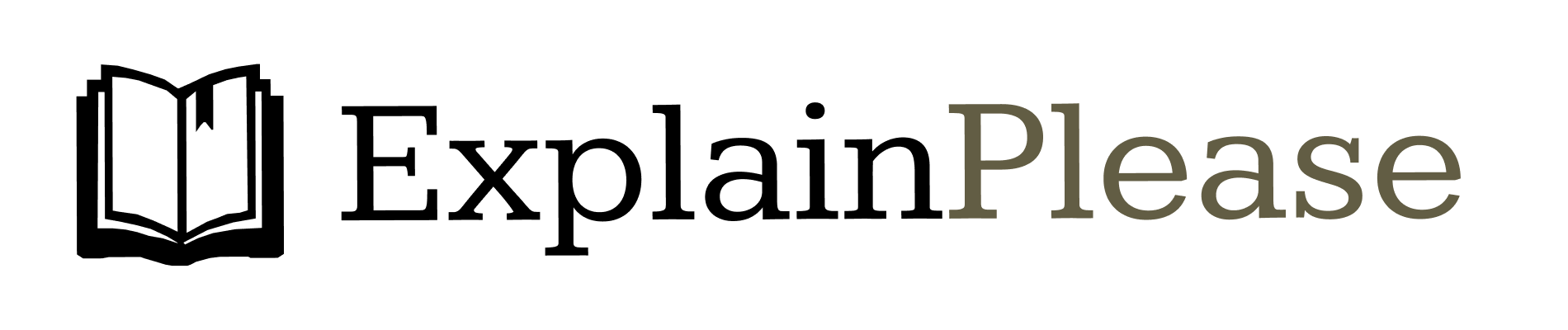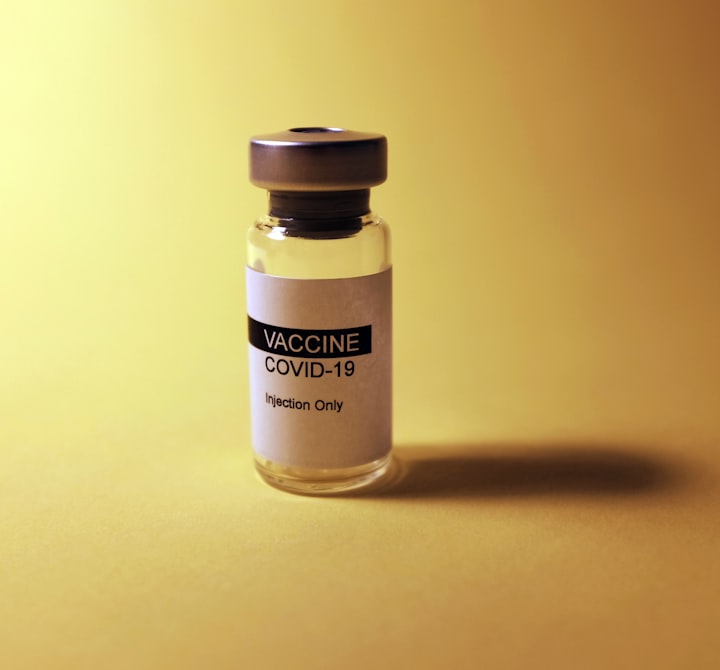Why Do Windows Display Duplicate Images When Moved?
Learn why windows display duplicate images when moved and the performance implications of invalidation rectangles in modern Windows systems.

Have you ever encountered the perplexing occurrence of a window on your Windows operating system showing a duplicate image when you attempt to move it?
This bizarre phenomenon has left many users bewildered and seeking answers.
Historical Perspective
The issue of windows displaying duplicates when moved is not a recent development.
In fact, it has been observed in various iterations of the Windows operating system, dating back to early versions such as Windows 3.1.
Users have reported encountering this peculiar behavior when manipulating window size, minimizing, or performing other transformations.
Underlying Technology
One reason for this behavior lies in an age-old concept known as "Invalidation Rectangles." This concept, rooted in the history of Windows development, was designed to optimize performance on less powerful computers.
In the early days of computing, GPUs were a luxury, and efficiency was crucial.
Invalidating only specific portions of a window, rather than redrawing the entire window each time, resulted in performance savings.
Modern-day Manifestations
While the concept of Invalidation Rectangles may have evolved with advancements in technology, the manifestation of duplicate windows upon movement persists in some cases.
Despite the vast improvements in computer hardware and software, the remnants of this historical approach to window rendering continue to affect user experience in certain scenarios.
Performance Implications
The presence of duplicate windows can not only be disorienting for users but can also impact system performance.
Generating and managing duplicate window images can contribute to increased resource utilization, especially on older or underpowered hardware.
It's fascinating to witness how remnants of historical optimizations continue to influence contemporary user experiences.
The next time you encounter this phenomenon, take a moment to appreciate the historical roots of this peculiar behavior.