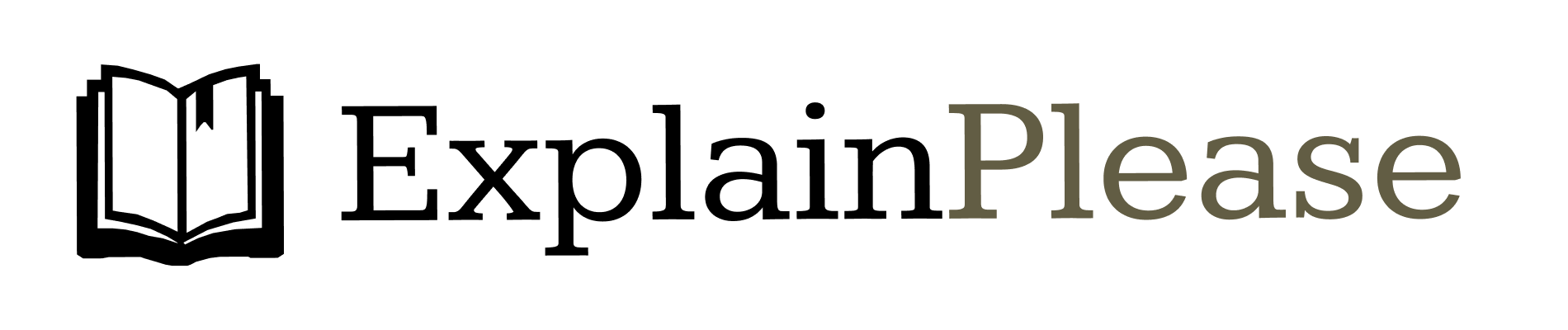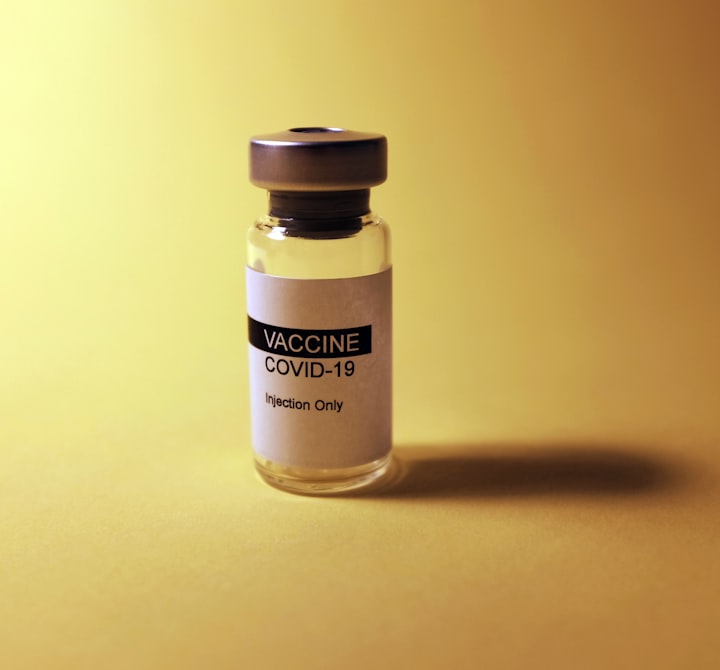Why Do Some Apps Stay Open When You Switch to Another?
App suspension, background processes, and RAM management explained. Why do apps stay open when you switch to another?

Imagine that apps are like little robots living in your phone.
Each time you launch an app, its robot wakes up and starts interacting with you.
However, when you switch to a new app, the old app’s robot finds itself with nothing to do and goes back to sleep.
This is similar to how a small phone can accommodate only one active robot at a time, leading the old robot to return to its bunk bed and sleep.
Even on large phones, an idle robot might get bored with no one to engage with and decide to put itself to bed.
When you relaunch the old app, its robot wakes up but has forgotten everything it was doing, leading it to start from the beginning.
Background Processes and Multitasking
The reason behind some apps staying open when you leave for a few seconds while others don't goes beyond just the whims of app robots.
It is rooted in the technical functionality of background processes and multitasking on mobile devices.
Operating systems handle background processes differently, affecting how apps behave when you switch between them.
Technical Considerations
Certain apps may continue running in the background based on their design and the specific features they offer.
For instance, an app that needs to constantly track your location or play audio even when you're using other apps will likely stay active in the background to provide uninterrupted services.
On the other hand, apps that do not require continuous background operation are more likely to go to sleep or be suspended when you switch to another app.
RAM Management and Resource Allocation
Another crucial factor influencing app suspension and retention relates to the amount of Random Access Memory (RAM) available and how it is managed by the operating system.
Apps that rely heavily on system resources may get suspended or closed to free up memory for the foreground app, ensuring a smooth user experience.
User Experience Prioritization
App behavior when switching also ties into providing a seamless and responsive user experience.
To improve app responsiveness, some systems may prioritize the reactivation of recently used apps over others, leading to varying suspension and retention patterns based on user interactions and usage patterns.
Reflections
Understanding the intricacies of app suspension and retention sheds light on the seamless functioning of mobile devices and the complex interactions between user demands and technical capabilities.
The decisions made by app developers and operating system designers significantly influence how apps behave, balancing optimal functionality, resource utilization, and user satisfaction.