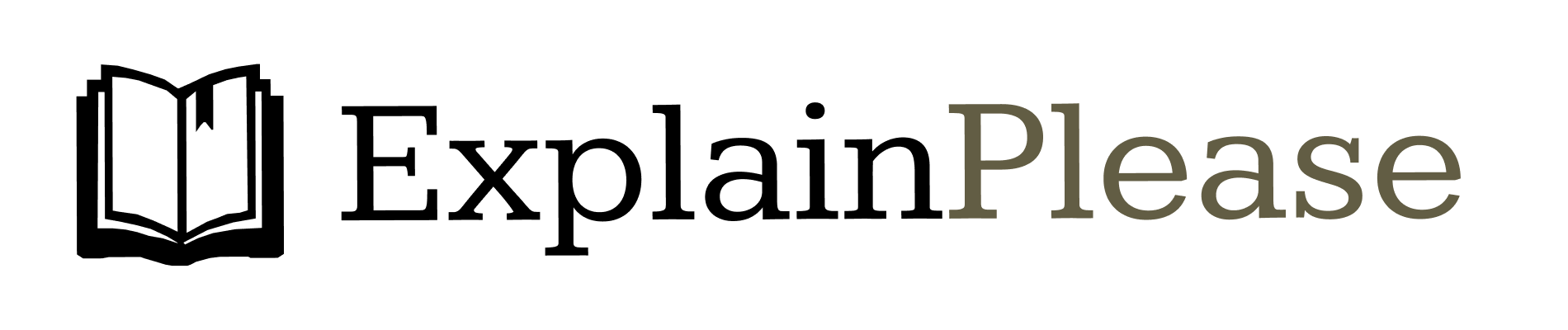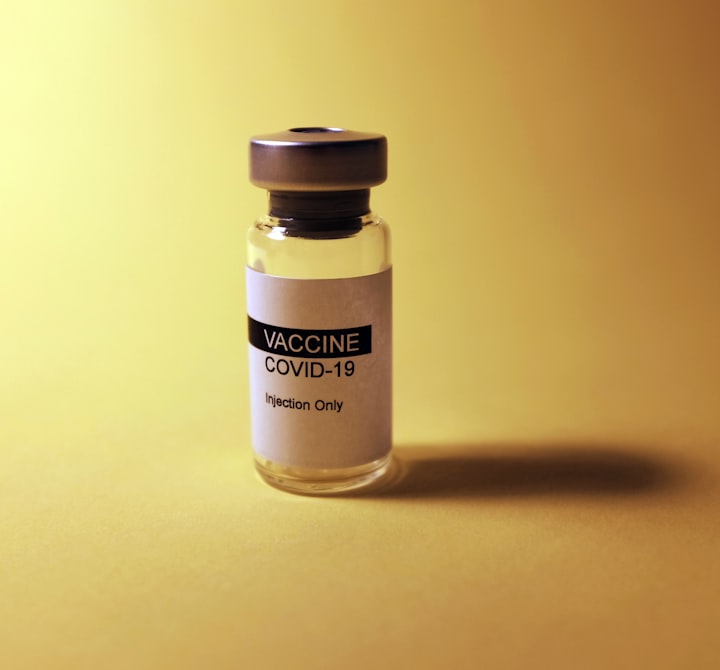How Do Websites Hijack Your Back Button?
Learn how websites hijack your back button, manipulate browser history, and disrupt user experience.

Have you ever found yourself browsing a website, only to realize that clicking the back button once just isn't enough to escape?
You keep hitting that back button, but the website holds you captive until you've clicked back two or three times.
How do some websites manage to hijack the back button and keep you on their site longer than you intended?
Understanding the Back Button Hijacking
When you browse the internet, the back button is intended to take you back to the previous page you visited.
However, some websites employ sneaky tactics to disrupt this normal behavior.
This phenomenon is generally observed on mobile devices and occurs when a webpage uses a combination of JavaScript and HTML5 push state to manipulate the browser history.
The Technicality of Back Button Hijacking
In technical terms, websites achieve this by leveraging the pushState method in JavaScript, which allows developers to manipulate the browser history and change the URL displayed in the address bar without actually reloading the page.
This method is used to add an entry to the session history and alter the URL, making it appear as if the user had navigated to a different page within the website.
This deceptive practice gives the illusion of multiple page loads, effectively trapping users on the website.
Impact on User Experience
This back button hijacking not only disrupts the natural browsing flow but also creates frustration for users who want to leave a website quickly.
It goes against the basic principle of the back button, which is meant to provide a simple and predictable way to navigate the web.
Websites that engage in this behavior undermine user trust and compromise the overall browsing experience.
Legal and Ethical Implications
While back button hijacking is not explicitly illegal, it raises ethical concerns about user manipulation and consent.
The practice of deliberately preventing users from leaving a website can be seen as deceptive and coercive.
Furthermore, it contradicts the expected behavior of the back button and may violate user rights in terms of autonomy and control over their online experience.
Mitigating Back Button Hijacking
To combat this practice, browser developers have been exploring ways to prevent back button hijacking and protect users from being trapped on websites.
Efforts include implementing stricter policies for handling push state changes and educating users about potential manipulative practices employed by certain websites.
Real-life Examples
Although not necessarily considered back button hijacking, there have been instances where users find themselves unable to leave certain websites easily.
An example includes situations where accessing a webpage initiates a series of pop-ups making it difficult to navigate away.
These tactics can be frustrating and are a detriment to user experience, raising questions about the ethics of such practices.
Next Steps for Improvement
Ensuring a transparent and user-centric web environment should be a priority for website developers and regulatory bodies.
The focus should be on upholding user autonomy and providing a seamless, honest browsing experience.
To achieve this, a multifaceted approach will be necessary, spanning from technological solutions to potential regulatory or policy measures.
Parting Thoughts
This issue prompts critical reflection on the interplay between technology, user experience, and ethics.
As the digital landscape continues to evolve, it becomes increasingly crucial to uphold user trust and ensure that online interactions remain transparent and respectful of individual autonomy.